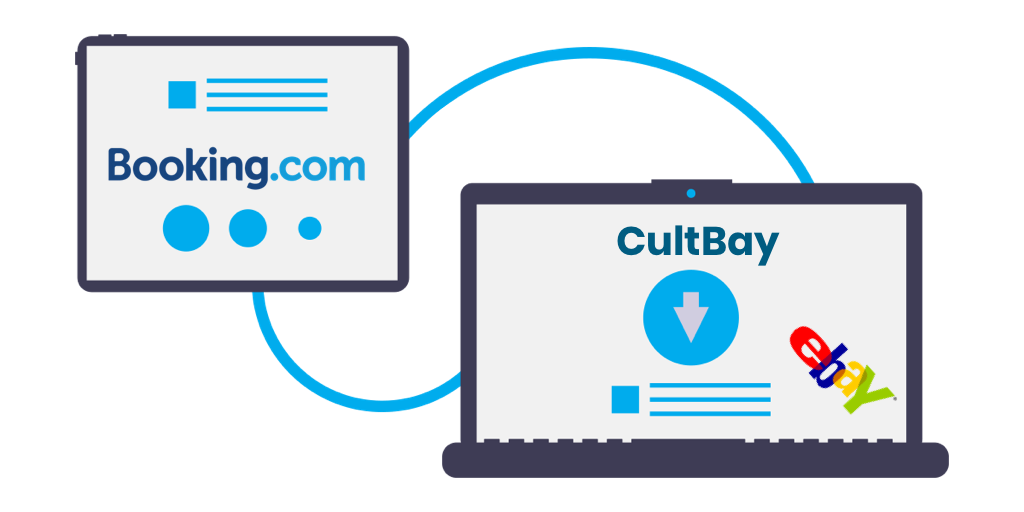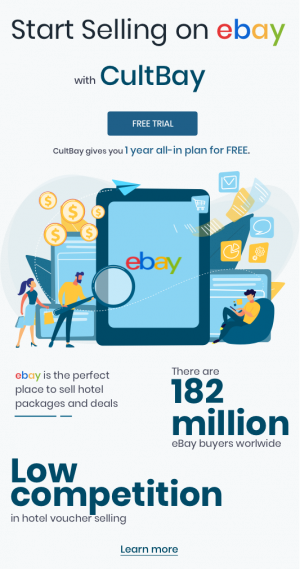CultBay offers two ways to fill in property data: using Wizard – creating a property manually or by importing data from Booking.com. The second option is a fully automatic process. Loading data takes less than an hour. When it’s ready, you can change it as you wish. This is a great option to quickly get started selling on eBay.
What data can be imported from Booking.com?
Regarding information that can be imported into CultBay, almost all the data except for the hotel contacts as this is a subject of Booking.com privacy. You can add your contact information later after the import is complete.
The data will be imported into two logical subsets:
1. Hotel Information – Hotel name, address, description, photos, amenities.
2. Hotel rooms – information about rooms, photos, amenities.
The whole process is very simple and can be done in just a few steps:
Registration
Following the link on the CultBay website, click the “Free Trial” button.
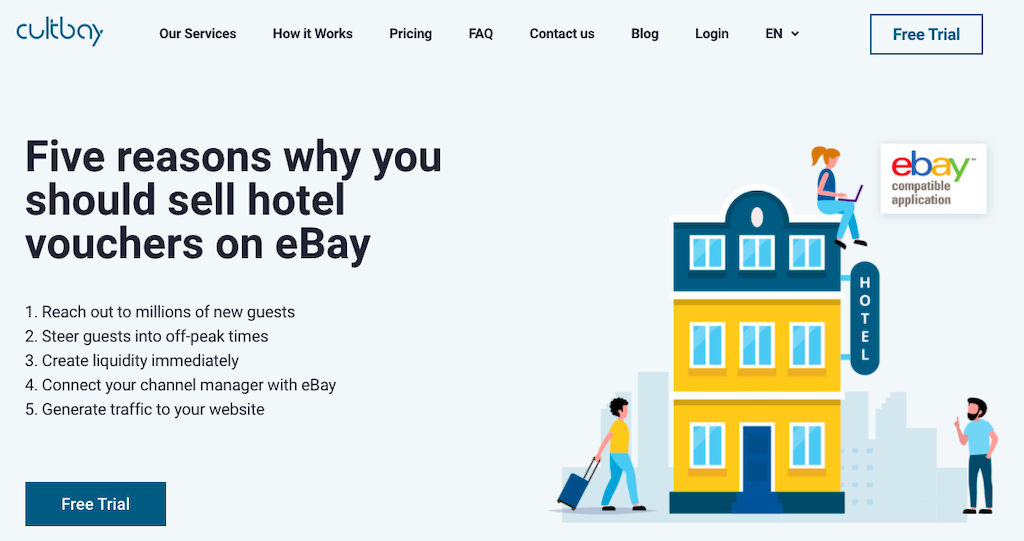
It will redirect you to the registration form on the CultBay extranet system. Upon successful registration, you will be presented with a form with various options.
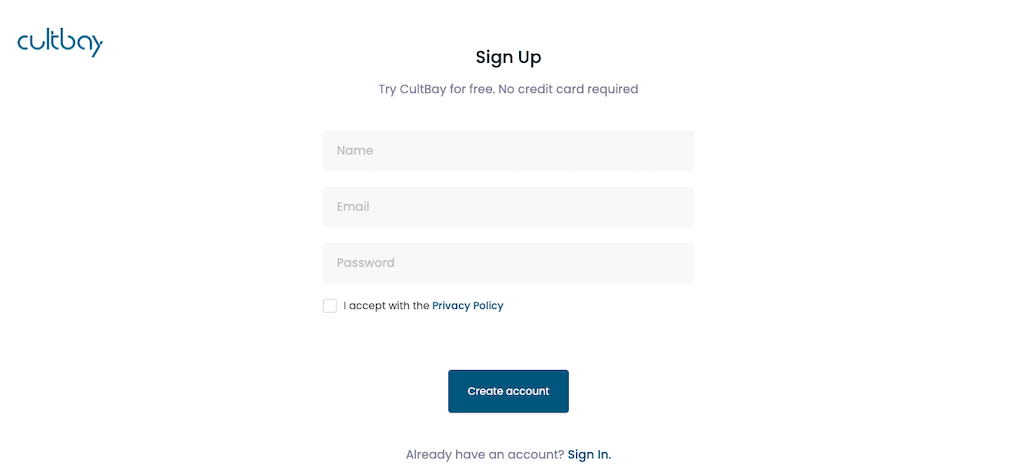
Select Booking.com option
Click on the button titled Booking.com.
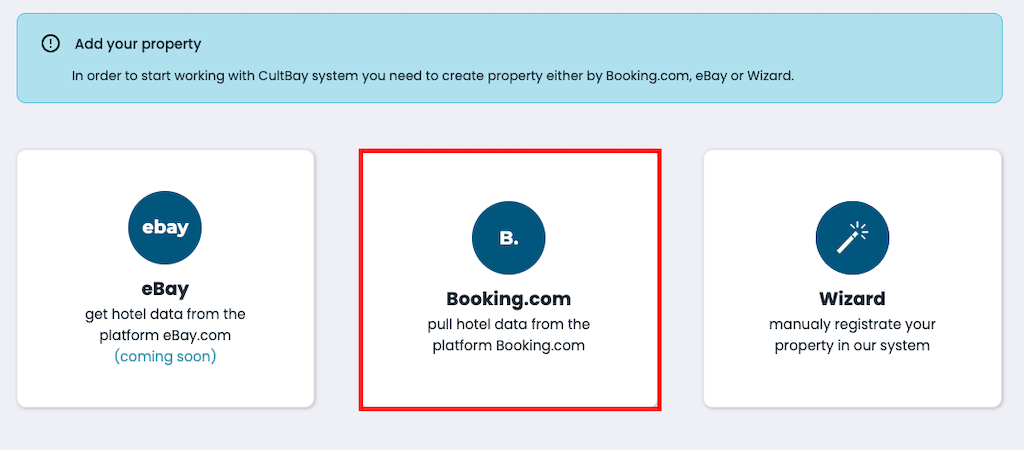
In the pop-up window, select your home currency. Important: the home currency cannot be changed later.
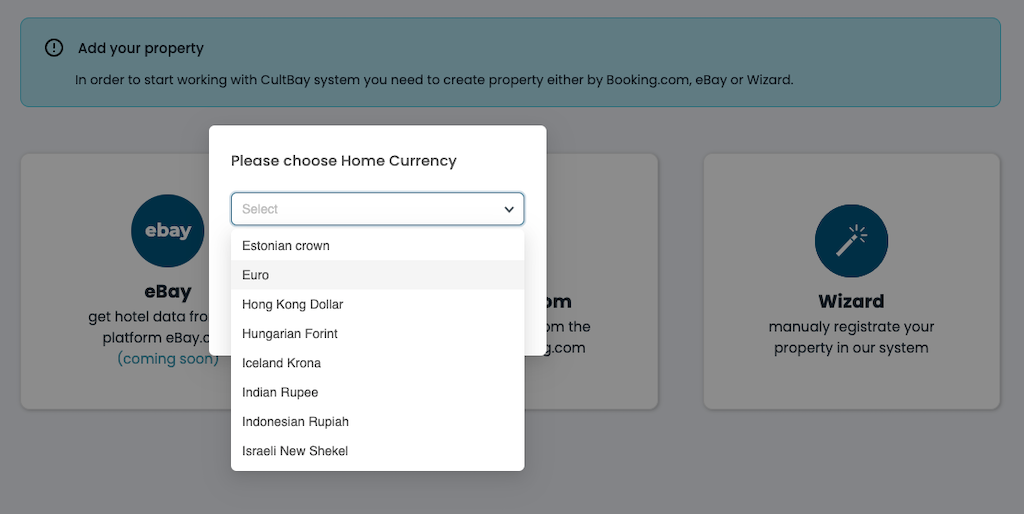
In the form that opens, select one of the options: import data by booking ID or by URL.
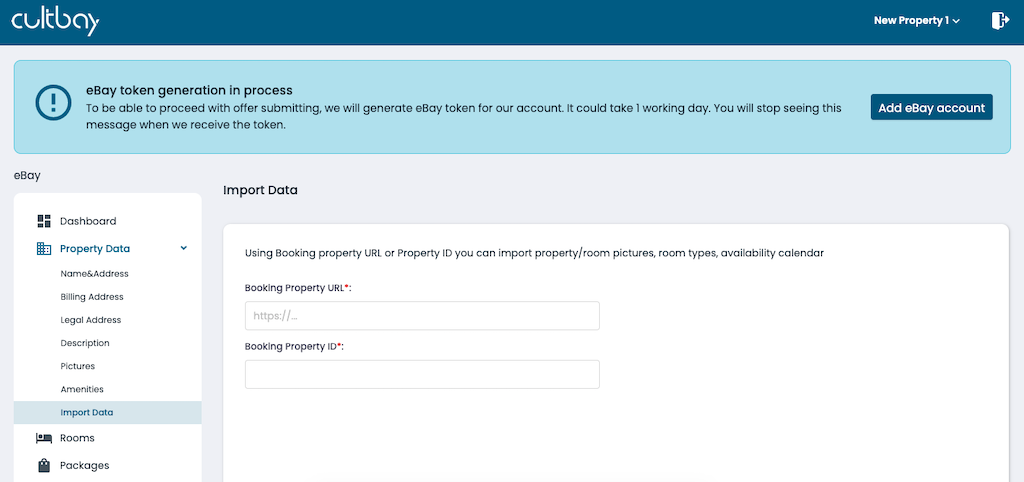
Let’s choose the second option and paste the short address into the “Booking property URL” field.
To grab your property’s short URL, go to Booking.com and find your hotel page, then copy the URL into your browser’s navigation section.
Make sure the data is correct
Click the Next button and check that the name and your address are correct. If something went wrong, check that the URL is correct. You must trim the URL till “.html”.
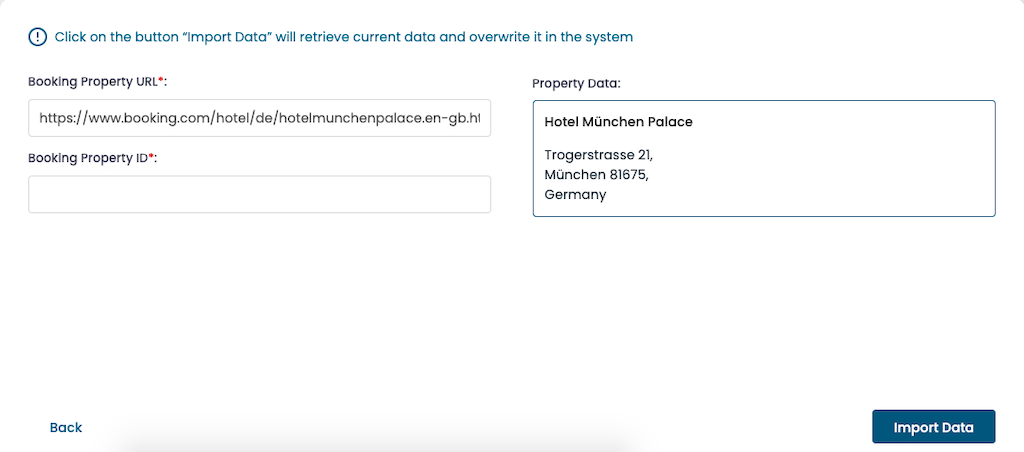
Import data
Click the Import Data button and that’s pretty much all you need to do. This usually takes 20 to 40 minutes.
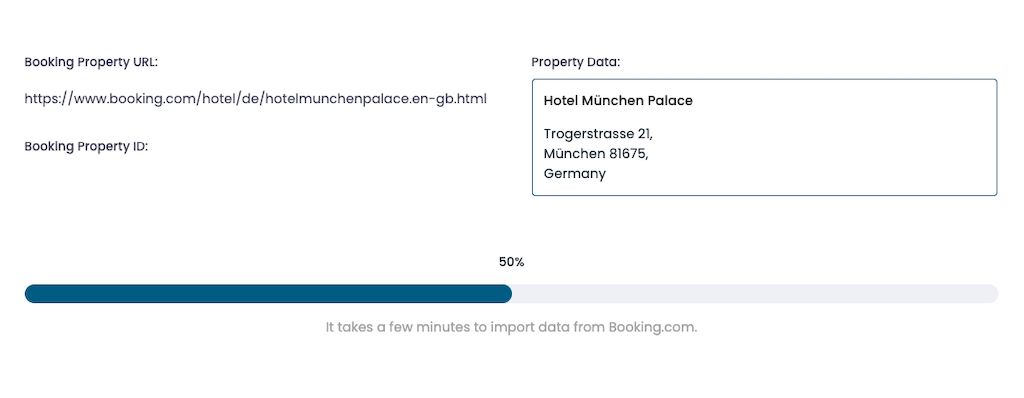
After a successful import, you will see the label “Data imported successfully”. This means that hotel and room information is available on CultBay.
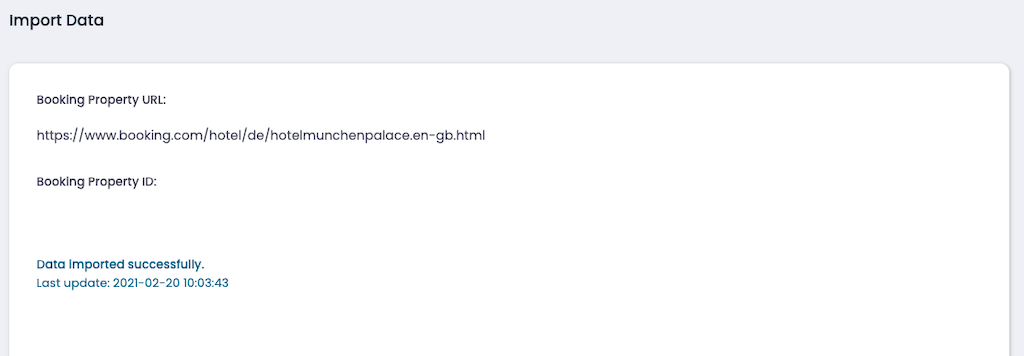
What to do next?
Congratulations! You’ve just successfully imported your data from Booking.com and are just a few steps away from starting eBay sales.
First, add your property contact information on the Property Name and Address tab.
Then you need to generate an eBay token. Go to the eBay Settings tab and click the Generate Token button.
The final step is to create your first package and promote your offer on eBay.
You might also enjoy